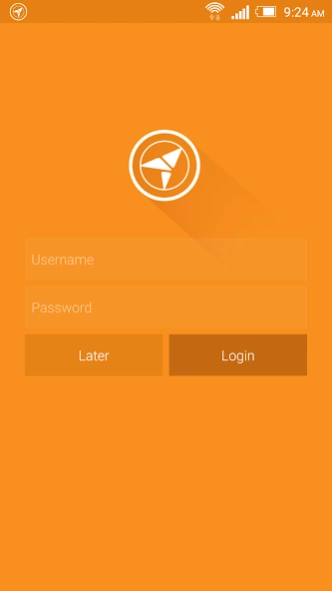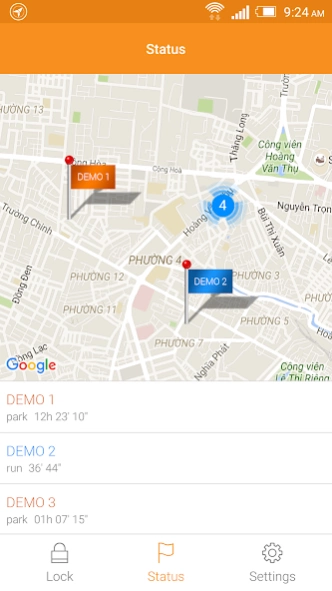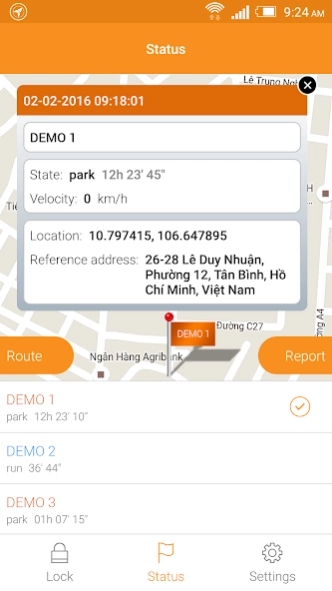SmartBike 2 2.0.5-200220
Free Version
Publisher Description
SmartBike 2 - SmartBike is supported application management, tracking, locating the motorcycle.
Note: Use SmartBike 2 means you ensure that equipment in the motor must be upgraded to the latest firmware. Subscribe http://smartbike.vn for more details.
SmartBike is application management, monitoring, designed for anti-theft device in motor mounting hardware. With stolen motorcycle accidents occur frequently in Vietnam, SmartBike an optimal solution to protect small fortune without this.
SmartBike used on 3 platforms radio link:
- Bluetooth Low Energy 4.0: In close distance, SmartBike used to enable closed / unlock your car.
- GPS: You can use the app to locate SmartBike current car and its operating history.
- GSM: In case of emergency or at a distance, SmartBike application can be used to send SMS lock.
The application works on multiple devices and mobile platforms.
The application works with high precision. False impressions of your vehicle on the map with the application SmartBike only within 2m.
Operating data of your vehicle is stored since the date of use.
*Functions:
+ Lock / Unlock the car (feature open locked car with the Bluetooth mobile device only works with Android 4.4 and above).
+ View the current location of the vehicle.
+ See the history of the vehicle.
+ See speed vehicle operation.
+ View report.
About SmartBike 2
SmartBike 2 is a free app for Android published in the System Maintenance list of apps, part of System Utilities.
The company that develops SmartBike 2 is Dinh Vi So Corporation. The latest version released by its developer is 2.0.5-200220.
To install SmartBike 2 on your Android device, just click the green Continue To App button above to start the installation process. The app is listed on our website since 2020-02-19 and was downloaded 1 times. We have already checked if the download link is safe, however for your own protection we recommend that you scan the downloaded app with your antivirus. Your antivirus may detect the SmartBike 2 as malware as malware if the download link to vn.com.dinhviso.smartbike is broken.
How to install SmartBike 2 on your Android device:
- Click on the Continue To App button on our website. This will redirect you to Google Play.
- Once the SmartBike 2 is shown in the Google Play listing of your Android device, you can start its download and installation. Tap on the Install button located below the search bar and to the right of the app icon.
- A pop-up window with the permissions required by SmartBike 2 will be shown. Click on Accept to continue the process.
- SmartBike 2 will be downloaded onto your device, displaying a progress. Once the download completes, the installation will start and you'll get a notification after the installation is finished.